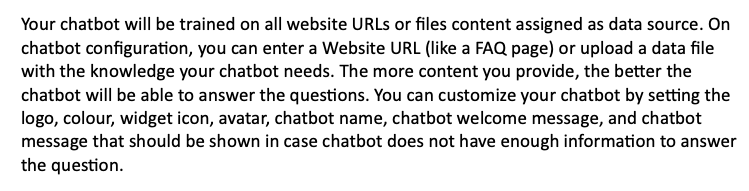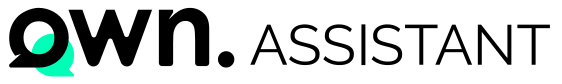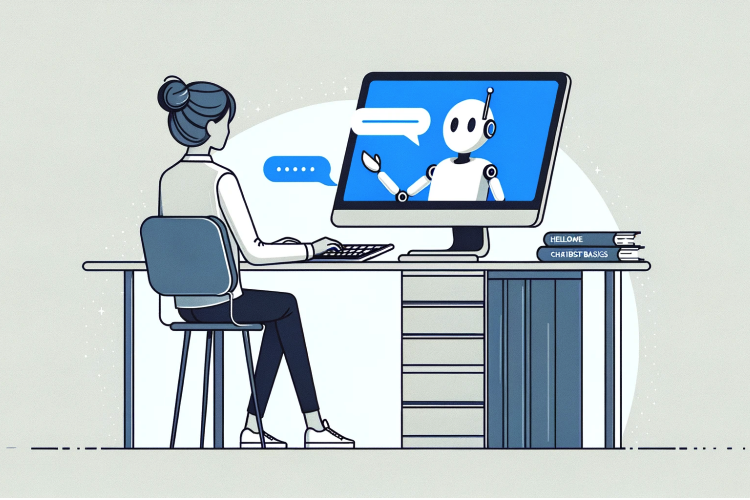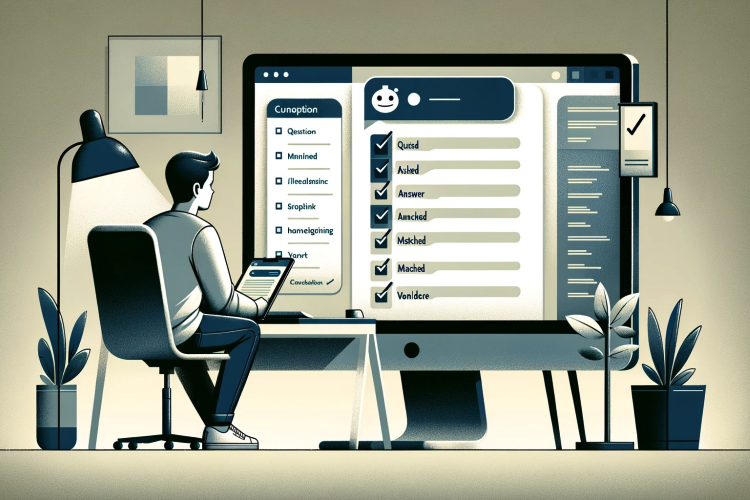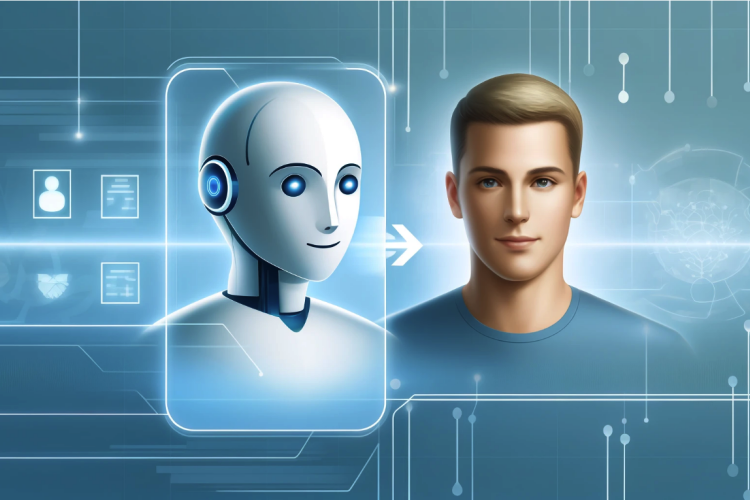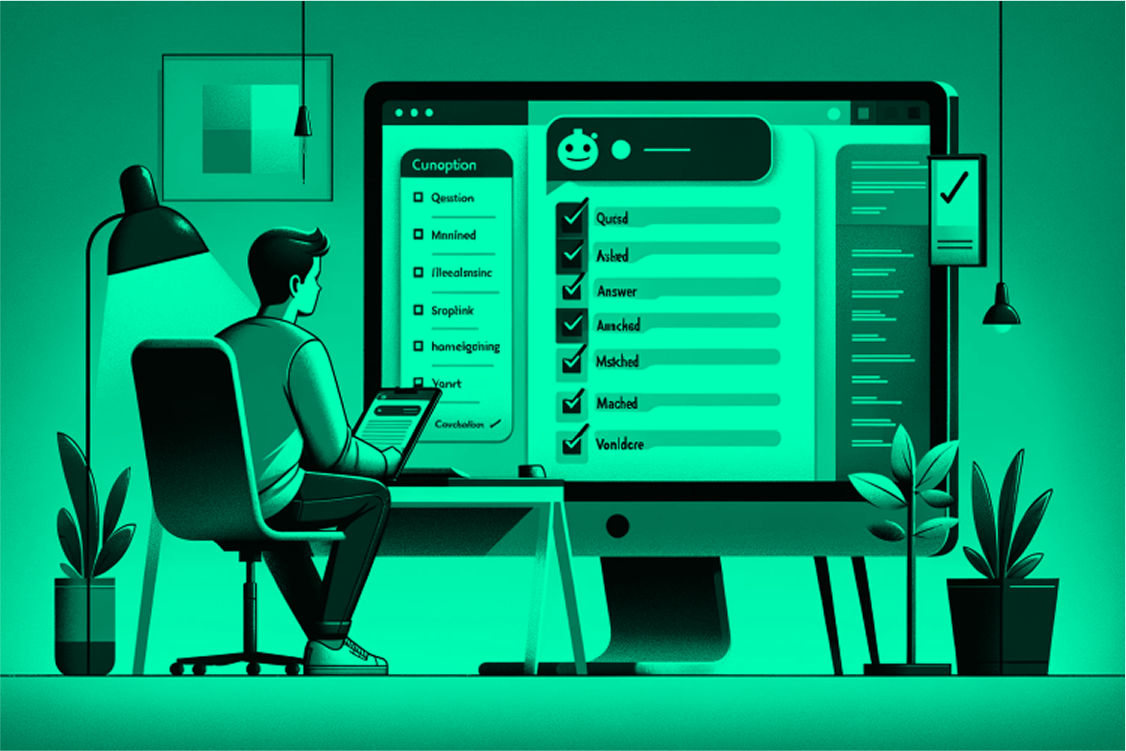
Custom Data Files Format
If you are providing question-and-answer data files (PDF, DOCX, TXT, CSV, XLSX, PPT) to ensure the most optimal training results, follow these guidelines:
- Using question-and-answer format
- Providing data in chapters
The following chapters describe how you should format your data files in order to achieve the best results training your chatbot.
Question-and-answer data files
If you are providing with question-and-answer data files (PDF, DOCX, TXT, CSV, XLSX, PPT), in order to assure the most optimal training results, follow these guidelines:
Good examples
This is one example of good formatting:
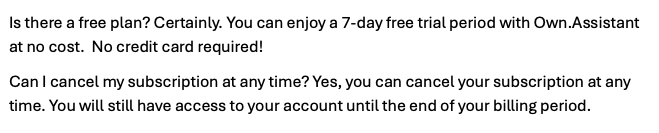
Bad examples
In this example, answer includes empty lines which should be avoided.
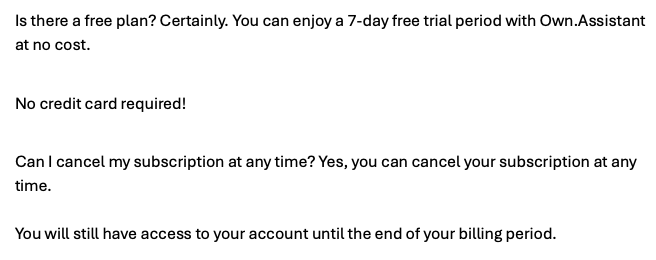
Chapter data files
If you are providing data files (PDF, DOCX, TXT, CSV, XLSX, PPT) with general information on which your chatbot should be trained on, in order to assure the most optimal training results, follow these guidelines:
- Keep data of the same topic in the same chapter
- Do not use blank lines within one topic chapter
- Separate chapters with blank lines
Good examples
This is one example of good formatting:
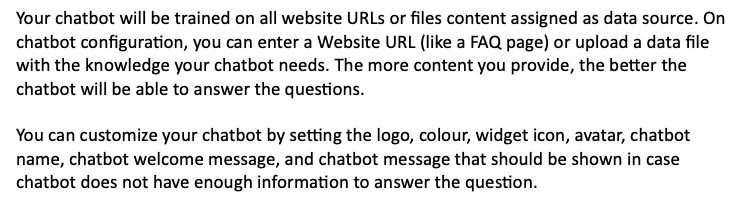
Bad examples
In this example, data in the chapter that is related to same topic includes empty lines which should be avoided:
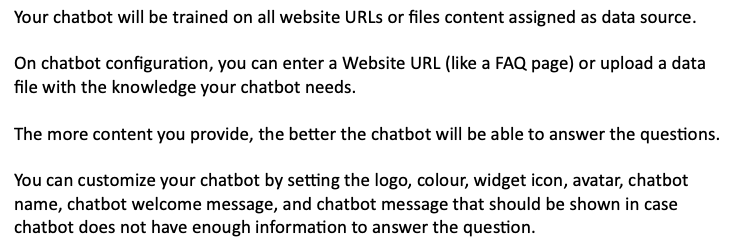
In this example, data from two different topics are included in the same chapter. Different topics should be divided to separate chapters.